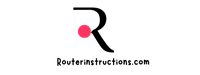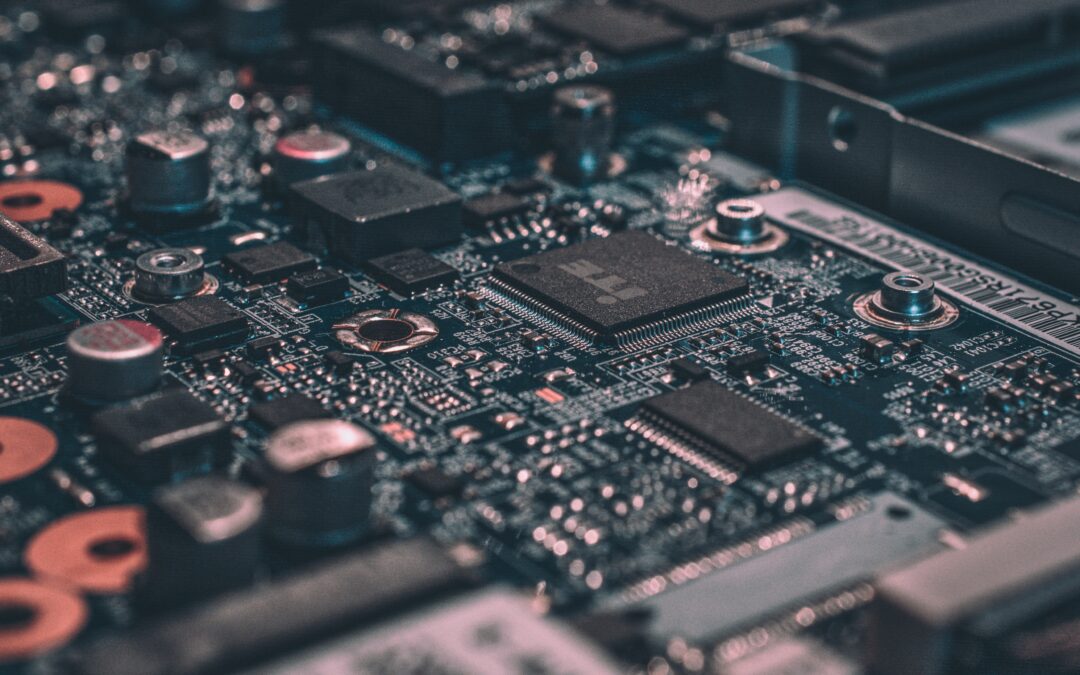When I first started exploring how wireless routers work, I found myself wondering—are they hardware, software, or some blend of both? It’s a question that might seem simple at first, but the answer uncovers fascinating layers about how these devices keep us connected.
Wireless routers play a crucial role in our everyday lives, yet many of us don’t think twice about what they actually are. Understanding whether they’re hardware, software, or something in between can help demystify how they function and why they’re essential for our internet experience. Let’s dive into what truly defines a wireless router.
Understanding Wireless Routers
Wireless routers are integral devices in modern networking, ensuring connectivity between devices and the internet. They combine both hardware components and embedded software to perform their functions effectively.
What Is a Wireless Router?
A wireless router is a physical device that integrates a network switch, wireless access point, and router. It facilitates data transmission by connecting your local devices, such as laptops, smartphones, or smart TVs, to the internet via radio signals. The hardware includes components like processors, antennas, and ports, while its software runs protocols and firmware enabling functionalities like data routing and encryption.
Key Functions of a Wireless Router
- Data Routing: It directs data packets between networked devices and the internet. This is achieved using IP addresses and network protocols.
- Wireless Connectivity: The router emits Wi-Fi signals, enabling wireless device communication over set frequencies like 2.4 GHz or 5 GHz.
- Network Security: It secures connections using encryption methods like WPA3 and includes firewalls to protect data from unauthorized access.
- Device Management: The router allocates bandwidth, prioritizing devices or applications, and provides options for parental controls or guest networks.
Hardware Components of a Wireless Router
A wireless router’s functionality depends on its physical structure and internal hardware. These components work together to provide reliable network connectivity.
Physical Structure and Features
Most wireless routers feature a rectangular plastic casing, housing essential hardware. Common external elements include antennas, LED indicators, and ports. Antennas transmit and receive Wi-Fi signals, enhancing wireless coverage. LED indicators provide status updates for power, internet connectivity, and device activity. Ports, such as Ethernet and WAN ports, connect wired devices and broadband modems.
The outer design also includes ventilation openings to prevent overheating during prolonged use. Buttons like “Reset” and “WPS” offer quick network settings adjustments.

Internal Hardware Elements
Inside, a wireless router contains a processor, memory, and wireless chipset. The processor (commonly measured in GHz) ensures smooth data handling. Memory comprises RAM and flash storage, storing temporary data and firmware, respectively. The wireless chipset handles radio frequency transmission, enabling Wi-Fi signal generation.
Other components include the power supply unit, managing energy delivery to circuits, and network interfaces linking wired and wireless traffic. Together, these elements enable efficient operation.
Software in a Wireless Router
Embedded software is a critical component of a wireless router, enabling its hardware to perform essential networking tasks. It facilitates functionality like signal transmission, data routing, and network security.
Firmware and Its Role
Firmware serves as the foundational software embedded within a wireless router. It controls hardware communication, ensuring device operations align with intended functions. For example, firmware manages tasks like routing data packets, enforcing security protocols, and broadcasting Wi-Fi signals. Manufacturers pre-install firmware, which can often be updated to improve performance or patch vulnerabilities. Without firmware, the router’s hardware components would lack essential operational instructions.
Configuration and Management Software
Configuration and management software allows users to customize and control a router’s settings. Accessible through a web interface or dedicated mobile app, it provides tools to modify network names (SSID), set passwords, manage parental controls, prioritize devices, monitor traffic, and implement guest networks. For instance, many routers let users limit bandwidth for specific devices to optimize performance. This software ensures an adaptable networking environment tailored to individual or organizational needs.
Is a Wireless Router Hardware or Software?
A wireless router is both hardware and software, combining physical components with embedded software to perform essential networking functions. This integration ensures seamless connectivity, efficient data routing, and robust security.
Interplay Between Hardware and Software
The hardware of a wireless router provides its physical structure and critical networking components. This includes the processor, memory, wireless chipset, antennas, and network interfaces. These parts handle tasks like signal transmission and data packet processing.
The software embedded within the router, often referred to as firmware, manages these hardware components. It ensures synchronized performance by controlling data routing, implementing security protocols, and facilitating wireless connectivity. Configuration and management software enable users to adjust settings like SSIDs, encryption types, and parental controls. Without software, hardware components can’t function effectively.

Real-World Examples and Usage
Real-world devices like home wireless routers from Netgear, TP-Link, or Asus exemplify the balance between hardware and software. The physical hardware facilitates connectivity for multiple devices, while pre-installed firmware handles tasks like IP address assignment and firewall protection.
In corporate settings, enterprise-grade routers from brands like Cisco use advanced hardware alongside sophisticated software to manage high network traffic and offer enterprise security features. These scenarios emphasize that wireless routers function as a unified entity of hardware and software to meet diverse connectivity needs.
Conclusion
Understanding the dual nature of a wireless router as both hardware and software highlights its critical role in modern networking. Its physical components and embedded software work seamlessly to provide reliable connectivity, secure data transmission, and efficient device management. This integration ensures that wireless routers remain indispensable tools in our increasingly connected world.
Frequently Asked Questions
What is a wireless router?
A wireless router is a device that connects devices to the internet and each other through Wi-Fi signals. It combines a network switch, wireless access point, and router, enabling efficient data transmission and network security.
Is a wireless router hardware or software?
A wireless router is both hardware and software. Its hardware includes components like antennas and processors, while its software (firmware) manages tasks such as data routing and security.
How does a wireless router ensure network security?
Wireless routers use encryption protocols, such as WPA2 or WPA3, to secure connections and prevent unauthorized access. They also allow users to set passwords and manage firewall settings.
What components are inside a wireless router?
A wireless router typically contains a processor, memory, wireless chipset, antennas, LED indicators, and ports for wired connections. These components work together to enable efficient data handling and connectivity.
Can router firmware be updated?
Yes, router firmware can often be updated to improve performance, add new features, and patch security vulnerabilities. Updates can usually be done via the router’s web interface or mobile app.
What is the role of software in a wireless router?
The software (embedded firmware) enables the hardware to function properly by managing tasks like data routing, signal transmission, and device management. It also provides configuration options for users.
How do I configure my wireless router?
You can configure your wireless router through its web interface or mobile app. These tools allow you to set network names (SSID), passwords, parental controls, and optimize settings for better performance.
What are some examples of wireless router brands?
Popular wireless router brands include Netgear, TP-Link, Asus, and Cisco. These companies offer models for both home use and enterprise setups, catering to various connectivity needs.
Why is understanding a wireless router important?
Understanding a wireless router helps you optimize network performance, enhance security, and troubleshoot connectivity issues. It’s essential for creating a stable and secure internet environment.
What makes a wireless router integral in modern networking?
A wireless router provides seamless connectivity, efficient data routing, and robust security. Its integration of hardware and software ensures reliable network performance for homes and businesses alike.