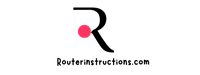When it comes to setting up a home network, choosing the right WiFi router can feel overwhelming. With so many options out there, you might wonder, “Can I use any WiFi router?” It’s a valid question, especially if you’re trying to upgrade your internet experience without breaking the bank.
I’ve been in that situation myself, trying to figure out if compatibility, speed, or features really matter when picking a router. The truth is, not all routers work seamlessly with every setup, but understanding what to look for can make it much easier. Whether you’re replacing an old router or just curious about your options, knowing the basics can save you time and frustration.
What Is A WiFi Router?
A WiFi router is a device that connects multiple devices to the internet and enables communication between them on the same network. It serves as a gateway, directing traffic from your internet service provider (ISP) to your connected devices like smartphones, laptops, and smart home devices.
It combines the functionalities of a router and a wireless access point. The router channels data packets between devices within your network or to external networks. The wireless access point component transmits WiFi signals, allowing wireless devices to connect without physical cables.
Modern WiFi routers often include dual-band or tri-band capabilities, supporting 2.4 GHz and 5 GHz frequencies or additional bands. These capabilities reduce network congestion and optimize performance for multiple users. Many devices also incorporate advanced features like parental controls, device prioritization, and guest network options, improving security and usability.
Can You Use Any WiFi Router?
Not all WiFi routers are universally compatible. Several factors influence whether a specific router works with a given internet setup.
Factors That Determine Compatibility
Hardware specifications, supported technologies, and connection type determine compatibility. Routers using advanced standards like WiFi 6 may not work with older devices that lack compatible hardware. Additionally, routers with DSL ports connect differently than those designed for fiber or cable internet services.
Frequency bands also play a role. Some devices cannot utilize the 5 GHz band found in modern dual-band or tri-band routers. Always check whether your WiFi-enabled devices support the same frequency.
ISP Restrictions And Requirements
Internet service providers (ISPs) may impose restrictions that limit router options. Some ISPs only support specific router models or those purchased directly from them. For those with connection protocols like PPPoE, the router must support manual configuration.
Many ISPs use modem-router combos, requiring a compatible standalone router if you intend to add one. Verify requirements with your ISP before purchasing to avoid service disruptions.

Types Of WiFi Routers
WiFi routers come in various types designed to meet different needs. Understanding the distinctions between them helps in choosing the right model for your network.
Single-Band Vs. Dual-Band Vs. Tri-Band
Single-band routers operate only on the 2.4 GHz frequency. These models are inexpensive but often face interference due to crowded signals, especially in urban areas.
Dual-band routers support both 2.4 GHz and 5 GHz frequencies. They provide faster speeds and reduced interference, making them suitable for streaming and gaming on smaller networks.
Tri-band routers add an additional 5 GHz band. This type is ideal for large households or offices with high device traffic, as it reduces congestion by distributing connected devices across three bands.
Standard Vs. Mesh Routers
Standard routers provide a single WiFi signal from one access point. They’re effective in smaller spaces where signal range is not a concern.
Mesh routers consist of multiple devices working together to extend coverage. They’re perfect for large or multi-story homes as they eliminate dead zones by creating a consistent signal throughout the space.
Things To Consider Before Choosing A WiFi Router
Selecting the right WiFi router involves examining key factors that influence its performance and compatibility with your network needs. Focus on speed, coverage, features, and security to simplify the decision-making process.
Internet Speed and Coverage Area
I prioritize a router that supports my internet plan’s maximum speed. If the router’s capabilities fall below my ISP-provided speeds, it creates a bottleneck in performance. Coverage area is equally crucial; a small apartment works well with a standard router, while larger homes benefit from a mesh system to eliminate dead zones. Dual- or tri-band options with beamforming technology often enhance coverage, especially in multi-story spaces.
Device Connectivity and Features
The router’s capacity to connect multiple devices is vital in my network. For households utilizing smart home devices, gaming consoles, or streaming services, a dual- or tri-band router offers better bandwidth management. Features like MU-MIMO, Quality of Service (QoS), and device prioritization help maintain optimal performance, even with high traffic. I also consider extras such as USB ports for storage devices or guest network capabilities for added convenience.
Security and Firmware Updates
I look for routers with WPA3 encryption to ensure secure data transmission and compatibility with modern devices. Automatic firmware updates are essential; they fix vulnerabilities and keep the router secure against emerging threats. Routers from reputable brands often come with built-in firewalls, parental controls, and VPN compatibility, adding layers of protection to my network.
Advantages Of Using Your Own WiFi Router
Using your own WiFi router offers distinct benefits, including significant cost savings and enhanced control over network performance. Below, I’ll detail key advantages under relevant aspects.
Cost Savings
Owning a router eliminates monthly rental fees charged by many internet service providers (ISPs). On average, these fees range from $5 to $15 per month. Over two years, this adds up to $120 to $360 in savings. By investing in a router, I avoid recurring costs while gaining access to updated technology tailored to my needs. For example, a mid-range WiFi 6 router priced at $150 could pay for itself in about a year. Additionally, I don’t need to rely on ISP replacements, which can involve delays or equipment that doesn’t meet my technical requirements.

Improved Performance and Control
Custom routers provide superior performance by allowing specific features like dual-band or tri-band functionality, MU-MIMO support, or QoS settings. These options optimize bandwidth for devices, ensuring smooth streaming and gaming experiences. For instance, I can prioritize a smart TV for 4K streaming without compromising the speed of other devices.
They also offer better control through feature-rich management interfaces. With options for parental controls, guest networks, or advanced firewall settings, I can customize my network to suit security and user preferences. Unlike ISP-provided routers, which sometimes have limited settings, third-party routers typically allow firmware updates for added functionality and security.
Potential Challenges and Limitations
Using any WiFi router might seem convenient, but there are several challenges that can complicate the process. Identifying these issues in advance can improve both performance and compatibility.
Setup And Configuration
Configuration processes vary significantly between router models. Some routers come with simple app-based setup, while others demand manual access to web interfaces, requiring familiarity with networking settings. Advanced features like VLAN tagging, port forwarding, and QoS might not be pre-configured, which could lead to technical errors if not set properly. For example, when switching ISPs, changes in connection protocols may require configuring PPPoE or static IP settings based on the provider’s requirements. Inconsistent or complex setup procedures can delay activation and disrupt internet service.
Compatibility Issues With ISPs
Not all routers function seamlessly with every ISP. Many ISPs maintain compatibility lists, limiting router model options. For instance, some DSL-based ISPs demand routers with built-in modems, while others using fiber services may need specific ONT configurations. Additionally, proprietary firmware on ISP-issued routers often supports features like VoIP or IPTV, which third-party routers might lack. If a router lacks proper certification by the ISP, it may result in limited functionality, such as failed connections or dropped speeds.
Conclusion
Choosing the right WiFi router isn’t just about picking any model off the shelf. It’s about understanding your specific needs, ensuring compatibility with your ISP, and considering features that enhance performance and security. A well-chosen router can save you money, improve your network’s reliability, and provide greater control over your internet experience. By taking the time to evaluate your options, you can make a choice that keeps your home network running smoothly and efficiently.
Frequently Asked Questions
What is a WiFi router, and why is it important?
A WiFi router is a device that connects your home network to the internet and allows multiple devices to communicate wirelessly. It’s essential for providing fast and reliable internet access, ensuring seamless connectivity for everything from streaming to smart devices.
Can any router work with my internet service provider (ISP)?
No, not all routers are compatible with every ISP. Some ISPs support only specific models or have unique setup requirements. Always check your ISP’s compatibility list or requirements before purchasing a router.
What’s the difference between single-band, dual-band, and tri-band routers?
Single-band routers work only on the 2.4 GHz frequency, which is slower and prone to interference. Dual-band routers offer both 2.4 GHz and 5 GHz for better performance. Tri-band routers add an extra 5 GHz band, ideal for high-traffic households or multiple simultaneous users.
How do I choose a router that matches my internet speed?
Select a router that supports speeds equal to or greater than your internet plan. For example, if your plan offers 500 Mbps, your router should support at least that speed to avoid bottlenecks.
What is a mesh WiFi system, and do I need one?
A mesh WiFi system uses multiple devices to extend wireless coverage, eliminating dead zones in large or multi-story homes. If your current router doesn’t cover your entire home, a mesh system may be the solution.
Are advanced features like MU-MIMO or QoS necessary?
For households with multiple devices, features like MU-MIMO (multi-user, multiple-input, multiple-output) and QoS (Quality of Service) are useful. They ensure smooth performance by managing bandwidth and prioritizing critical devices like gaming consoles or streaming devices.
Is WiFi 6 better than older WiFi standards?
Yes, WiFi 6 offers faster speeds, better efficiency, and improved performance in crowded networks compared to older standards like WiFi 5. It’s ideal for modern homes with multiple smart devices.
Can I save money by buying my own router instead of renting one from my ISP?
Yes, owning your router can save you monthly rental fees charged by ISPs. Over time, this can lead to significant cost savings, especially if you invest in a high-quality, feature-rich router.
How do I ensure my WiFi router is secure?
Choose a router with WPA3 encryption, enable automatic firmware updates, and use strong passwords. Additional security features like built-in firewalls and parental controls can further protect your network.
What should I consider before buying a new WiFi router?
Key factors include compatibility with your ISP, internet speed support, coverage area, and features like dual-band or tri-band technology. Security, ease of setup, and device compatibility are also essential considerations.