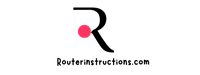I’ve noticed how frustrating it can be when your Deco router starts blinking blue, leaving you wondering what’s happening with your network. That tiny light isn’t just a random flicker—it’s trying to tell you something important about your connection or setup. Understanding what it means can save you time and get your internet running smoothly again.
Whether you’re setting up your Deco for the first time or troubleshooting an issue, that blinking blue light is a key indicator of its status. It’s not always a sign of trouble, but knowing how to interpret it can make all the difference. Let’s dive into what this signal means and how to address it quickly.
Understanding The Deco Router Blinking Blue Light
The blinking blue light on a Deco router signifies that the device is ready for setup or attempting to pair, depending on the context. During the initial installation, it indicates that the router is actively waiting to connect to the Deco app. This light acts as a signal that the router is operational but not fully configured.
If the router displays a blinking blue light outside the setup process, it may suggest a temporary disruption in its connection to the primary network. Issues like an unstable internet source or improper pairing often trigger this behavior. Identifying the cause of the blinking blue light requires observing whether it persists after performing basic troubleshooting steps, such as restarting the router.
In multi-node setups, a blinking blue light could mean that the satellite Deco node is trying to connect or sync with the main unit. Placement of the nodes and interference from other devices can impact this synchronization. I ensure optimal node positioning and minimize electronic interference to maintain stable communication across the network.
Common Causes Of The Blinking Blue Light
The blinking blue light on a Deco router often points to an issue related to setup, pairing, or network communication. Identifying its root cause helps in resolving connectivity-related disruptions.
Connection Issues
Network instability or interruptions can cause the blue light to blink. If the primary router loses its internet connection, the Deco can’t establish a stable link. Loose cables, service outages, or interference from nearby devices like cordless phones may contribute to these issues. I recommend checking cable connections and ensuring the ISP is providing service before proceeding.
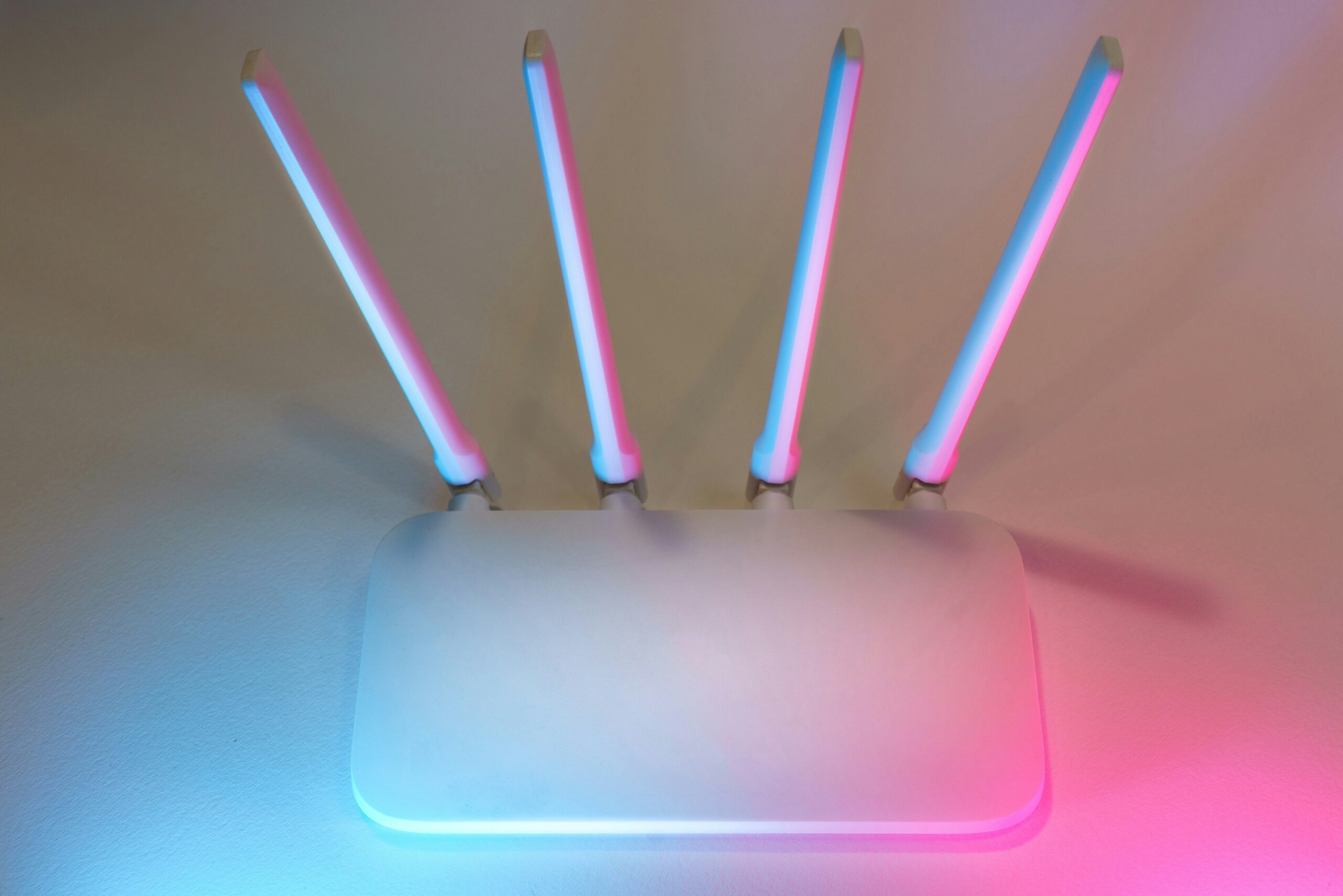
Firmware Updates
A blinking blue light might occur during a firmware update. The device typically enters this mode when installing new software, which may take a few minutes. In rare cases, delays in updates might freeze the process. I suggest waiting during updates, but restarting the router can be a last resort if the light remains blinking beyond a typical update period.
Device Pairing Mode
When in device pairing mode, the router’s blue light blinks to signal readiness to connect with another Deco unit or the Deco app. This usually happens during initial setup or when adding a new node. If pairing fails, interference or an outdated app could be the cause. Updating the app and repositioning Deco units in close proximity can improve pairing success.
Troubleshooting The Deco Router Blinking Blue
Addressing the blinking blue light on a Deco router requires targeted troubleshooting to restore smooth operation. Below are the key steps I follow when resolving this issue.
Restarting The Router
Restarting the Deco router often resolves most temporary glitches. I unplug the device from the power source, wait 10-20 seconds, and plug it back in. Once it powers on, I check the light status. A solid white light indicates that the router is functioning properly. If the blue light continues blinking, I ensure the internet source or modem connected to the router is stable.
Checking For Firmware Updates
Outdated firmware can cause operational instability. I open the Deco app, navigate to the “More” tab, and select “Update Deco.” The app displays available updates for my router. I initiate the update process if needed. While the update runs, I avoid disconnecting or powering off the device, as interruptions can cause prolonged blue light blinking.

Resetting The Router
Resetting restores the router to factory settings, useful if other troubleshooting steps fail. I locate the reset button on the router (usually a pinhole), press and hold it for 10 seconds using a pin, and release it. The device reboots, and the blue blinking light returns, indicating it’s ready for pairing. Afterward, I reconfigure the router using the Deco app following the setup instructions provided.
When To Contact Support
Contacting support becomes necessary in specific situations involving the Deco router’s blinking blue light. If troubleshooting steps like restarting, resetting, or updating the device through the app don’t resolve the issue, it’s time to seek help. Persistent problems, such as the router’s inability to connect to the internet despite a stable modem, indicate deeper technical faults.
Reach out to support if the blinking blue light occurs after a firmware update and the router fails to return to a steady state. Prolonged downtime or repeated update interruptions often require expert intervention.
Request assistance when pairing issues persist between Deco units or with the app. If relocating units, updating firmware, or ensuring minimal interference doesn’t help, a professional can identify and fix compatibility or hardware-related problems.
For errors accompanied by additional issues like overheating, physical damage, or error codes displayed on the app, contacting support immediately prevents further complications. Providing detailed information about your setup and previous steps ensures faster resolution.
Conclusion
Understanding the meaning behind the Deco router’s blinking blue light can save time and frustration. It’s more than just an indicator—it’s a guide to identifying setup or connection issues. By following the troubleshooting steps and ensuring proper placement and updates, most problems can be resolved quickly.
If the issue persists despite your efforts, don’t hesitate to reach out for professional support. A stable and reliable network is essential, and addressing the blinking blue light promptly ensures your Deco system performs at its best.
Frequently Asked Questions
What does the blinking blue light on a Deco router mean?
The blinking blue light on a Deco router means the device is either ready for setup or in pairing mode. It typically indicates that the unit is operational but not fully configured. In a multi-node setup, it could show that a satellite unit is attempting to connect with the main unit.
Why is my Deco router’s blue light blinking during normal use?
If the blue light blinks outside the setup process, it may indicate a temporary connection issue with the primary network. This can be caused by an unstable internet source, interference, or firmware updates.
How can I fix the blinking blue light on my Deco router?
Start by restarting the router—unplug it, wait for 10-20 seconds, then plug it back in. Ensure your modem and internet source are stable. If the issue persists, check the Deco app for updates or reset the router to factory settings for reconfiguration.
Should I wait if the blue light blinks during a firmware update?
Yes, the blinking blue light during a firmware update is normal. It usually takes a few minutes. Avoid restarting the router during this time unless the update has clearly failed.
What should I do if the blinking blue light won’t stop?
If basic troubleshooting steps like restarting, resetting, or updating fail, ensure that the Deco units are placed properly with minimal interference. If the issue persists, contact Deco support for further assistance.
Can the blue light issue be caused by loose cables?
Yes, loose or improperly connected cables can disrupt the network connection and cause the blue light to blink. Double-check that all cables are secure and connected properly.
Does the distance between Deco units affect the blue light status?
Yes, the distance between Deco units can impact their ability to pair. Place the units closer together to improve connectivity and minimize interference from walls or electronic devices.
When should I contact support for the blinking blue light issue?
Contact support if the blinking light persists despite restarting, resetting, or repositioning the Deco units. Also, seek help if there are signs of physical damage, overheating, or error codes. Provide detailed setup info for faster assistance.