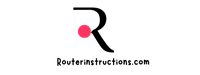When setting up a home network or replacing outdated equipment, I’ve often wondered if routers are truly universal. It’s easy to assume any router will work with any internet service provider or device, but the reality isn’t always that simple. With so many brands, models, and specifications out there, choosing the right router can feel overwhelming.
Compatibility plays a huge role in how well a router integrates with your internet setup. Factors like connection types, regional differences, and even firmware can impact whether a router works seamlessly or causes headaches. Understanding these nuances can save time, money, and frustration when upgrading or troubleshooting your network.
What Are Routers?
Routers are networking devices that connect multiple devices to the internet and manage data traffic within a network. They enable communication between your local network and external networks like the internet.
Basic Functions Of Routers
Routers control and direct incoming and outgoing network traffic by efficiently assigning IP addresses to connected devices. They ensure data packets reach the correct destination using routing protocols. By creating a secure gateway, routers protect the local network from unauthorized access through firewalls or encryption.
Types Of Routers Available
There are four primary types of routers: wired, wireless, core, and edge. Wired routers connect to devices via Ethernet cables, offering stable connections for desktops and servers. Wireless routers, compatible with Wi-Fi devices like smartphones and laptops, provide mobility within their signal radius. Core routers form the backbone of large networks or ISPs, handling high-volume data transfers, while edge routers connect smaller networks to the internet, optimizing performance at network entry points.
Understanding Universal Compatibility
Routers aren’t inherently universal, but certain models aim to function across diverse setups. Universal compatibility depends on factors like hardware standards, connection types, and firmware adaptability.
What Does Universal Mean In The Context Of Routers?
In the router context, “universal” refers to the ability to work seamlessly with multiple internet service providers (ISPs) and devices. Compatible routers support popular connection types like DSL, cable, and fiber, ensuring flexibility for different networks.
Dual-band and tri-band routers, for example, support multiple frequency bands (2.4 GHz and 5 GHz) to connect a variety of devices. Universal routers often include firmware updates to support evolving industry standards, such as IPv6 and WPA3 security protocols.
Common Barriers To Compatibility
Several barriers limit router compatibility. ISPs commonly use proprietary equipment or specific requirements, such as modem-router combos that complicate external router integration. Routers limited to DSL or cable connections can’t work universally without a matching modem.
Region-based hardware standards, like varying Wi-Fi channel availability in the US versus Europe, also hinder universality. Firmware mismatches with network configurations, especially in devices designed for unique ISP environments, cause connectivity failures.
Factors That Influence Router Compatibility
Router compatibility is shaped by several key factors that determine how effectively a device integrates with an existing network setup. Understanding these factors helps in selecting the most suitable router for specific requirements.
Internet Service Provider (ISP) Requirements
ISPs often set specific criteria for routers to function within their networks. Some ISPs, like Comcast or AT&T, require routers compatible with their access technologies—DSL, cable, or fiber. In certain cases, proprietary modem-router combos may be mandatory. Routers must also support the ISP’s speed tiers, as incompatible hardware can bottleneck data throughput, even if the ISP offers gigabit speeds.

Technology Standards And Protocols
Routers rely on technology standards such as Wi-Fi 5 (802.11ac) or Wi-Fi 6 (802.11ax) for wireless connectivity. Older devices using outdated standards, like Wi-Fi 4 (802.11n), may fail to deliver optimal performance with modern internet plans. Additionally, networking protocols like IPv4 and IPv6 guide data exchange. If a router doesn’t support IPv6, it can experience limitations with newer internet services and devices.
Hardware And Software Considerations
Hardware, including processor speed, RAM, and antenna quality, influences router performance. For instance, dual-core CPUs improve data handling, while multiple antennas enhance Wi-Fi range. On the software side, firmware compatibility ensures routers can communicate efficiently with ISP equipment and connected devices. Regular firmware updates are critical for addressing security vulnerabilities and maintaining modern protocol compliance.
Are Routers Truly Universal?
Routers aren’t inherently universal, but certain use cases make them appear so. It’s crucial to understand their limitations to avoid common misconceptions about their compatibility with all networks or devices.
Use Cases Where Routers Appear Universal
Some routers seem universal when they support multiple connection types or work across various ISPs. For example:
- Dual-Band and Tri-Band Routers: These devices accommodate various devices, supporting both 2.4 GHz and 5 GHz frequencies for better coverage and speed.
- Standard-Compliant Models: Routers adhering to Wi-Fi 5 or Wi-Fi 6 protocols often work seamlessly with most modern devices and networks, offering a perception of universality.
- ISP-Agnostic Designs: Many third-party routers operate with DSL, cable, and fiber connections, provided necessary modem configurations are in place, making them flexible in diverse setups.
These scenarios provide versatility but don’t guarantee true compatibility across all environments or equipment.
Limitations And Exceptions To Universality
Despite certain features, routers face restrictions due to varied specifications across ISPs and devices. Common limitations include:
- Proprietary ISP Equipment: Some ISPs lock users into using their specific modem-router combos, limiting third-party router compatibility.
- Region-Specific Hardware Protocols: Standards like VDSL or ADSL vary by region, meaning a router designed for a European network might not work in North America.
- Outdated Firmware: Older routers lacking updates may fail to support new devices or emerging technologies, reducing adaptability.
- Speed Tiers and Protocols: Routers not designed for high-speed internet plans may bottleneck performance if the hardware isn’t optimized.
These barriers highlight why not all routers can deliver universal functionality across every setting.
How To Choose The Right Router For Your Needs
Selecting the right router involves understanding your internet usage patterns and ensuring compatibility with your ISP and devices. A careful evaluation of these factors makes finding a suitable router more straightforward.

Assessing Your Internet Requirements
Understanding internet needs helps determine the type of router required. Bandwidth requirements vary based on activities like browsing, streaming, or gaming. For instance, casual browsing works fine with 100 Mbps routers, while 4K streaming or gaming benefits from speeds of 300 Mbps or higher. Dual-band or tri-band routers are better for households with multiple users or connected devices.
Coverage area influences the choice of router. Small apartments function efficiently with basic models, but larger homes may need mesh systems or routers with extended range. Advanced features like parental controls or QoS (Quality of Service) prioritize traffic for devices needing consistent performance.
Ensuring Compatibility With Your ISP And Devices
ISP-specific requirements ensure a router functions properly with their network. Compatibility lists provided by ISPs confirm supported models. Routers must accommodate the ISP’s connection type, like DSL, cable, or fiber. For example, using a cable router with a fiber connection may cause network issues.
Device compatibility ensures seamless integration within a network. Modern routers supporting Wi-Fi 5 or Wi-Fi 6 are ideal for newer devices requiring higher speeds and better performance. Firmware updates also play a crucial role in resolving compatibility challenges and maintaining network security, so selecting a router with frequent updates is essential.
Conclusion
Choosing the right router isn’t as simple as picking the first one that catches your eye. Understanding compatibility, connection types, and your specific needs is key to building a reliable and efficient network. While some routers offer broad compatibility, true universality is rare due to factors like ISP requirements, hardware standards, and firmware limitations.
By considering your internet usage, coverage needs, and ISP specifications, you can find a router that integrates seamlessly with your setup. Staying informed about modern Wi-Fi standards and maintaining firmware updates will also ensure your network stays secure and performs at its best.
Frequently Asked Questions
What is the primary function of a router?
A router manages data traffic between devices in a network and assigns IP addresses to connected devices. It ensures efficient communication by directing data packets to their correct destinations, whether within your home network or on the internet.
Are all routers compatible with every ISP?
No, not all routers are universally compatible. Some ISPs use proprietary modem-router combos or specific connection types like DSL, cable, or fiber. Always check your ISP’s compatibility requirements and supported router models before purchasing.
What are the different types of routers?
There are four main types of routers: wired routers for Ethernet-based connections, wireless routers for Wi-Fi devices, core routers for larger networks, and edge routers that connect smaller networks to the internet.
What does “universal” compatibility mean for routers?
Universal compatibility refers to routers that can work with various ISPs and connection types, such as DSL, cable, and fiber. However, limitations like proprietary equipment, regional restrictions, or outdated firmware can impact true universality.
Can I use any router for gaming or streaming?
For gaming or streaming, choose a router that supports modern Wi-Fi standards (like Wi-Fi 6), has strong processing power, and ample bandwidth. Dual-band or tri-band routers are often better suited for handling high-demand activities.
Why are firmware updates important for routers?
Firmware updates are crucial for maintaining network security, fixing bugs, and enabling compatibility with new devices or ISP configurations. Regular updates ensure your router performs optimally and supports evolving technology standards.
What are dual-band and tri-band routers?
Dual-band routers broadcast on two frequencies—2.4 GHz and 5 GHz—while tri-band routers add another 5 GHz band. These options help manage multiple devices and reduce network congestion, making them ideal for homes with heavy internet usage.
How can I ensure my router covers a large home?
For large homes, consider mesh systems, which consist of a main router and satellite units that work together to provide consistent Wi-Fi coverage throughout the house. These systems eliminate dead zones effectively.
Do I need a modem and a router?
Yes, if your internet requires a modem to translate the connection (e.g., DSL or cable). However, some ISPs offer modem-router combos. Verify with your ISP to see what’s compatible and whether you need a standalone router.
What should I consider when upgrading my router?
When upgrading, assess your internet usage, ISP speed requirements, coverage area, and device compatibility. Opt for routers supporting the latest Wi-Fi standards (e.g., Wi-Fi 6), and check your ISP’s approved router list for compatibility.