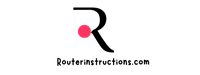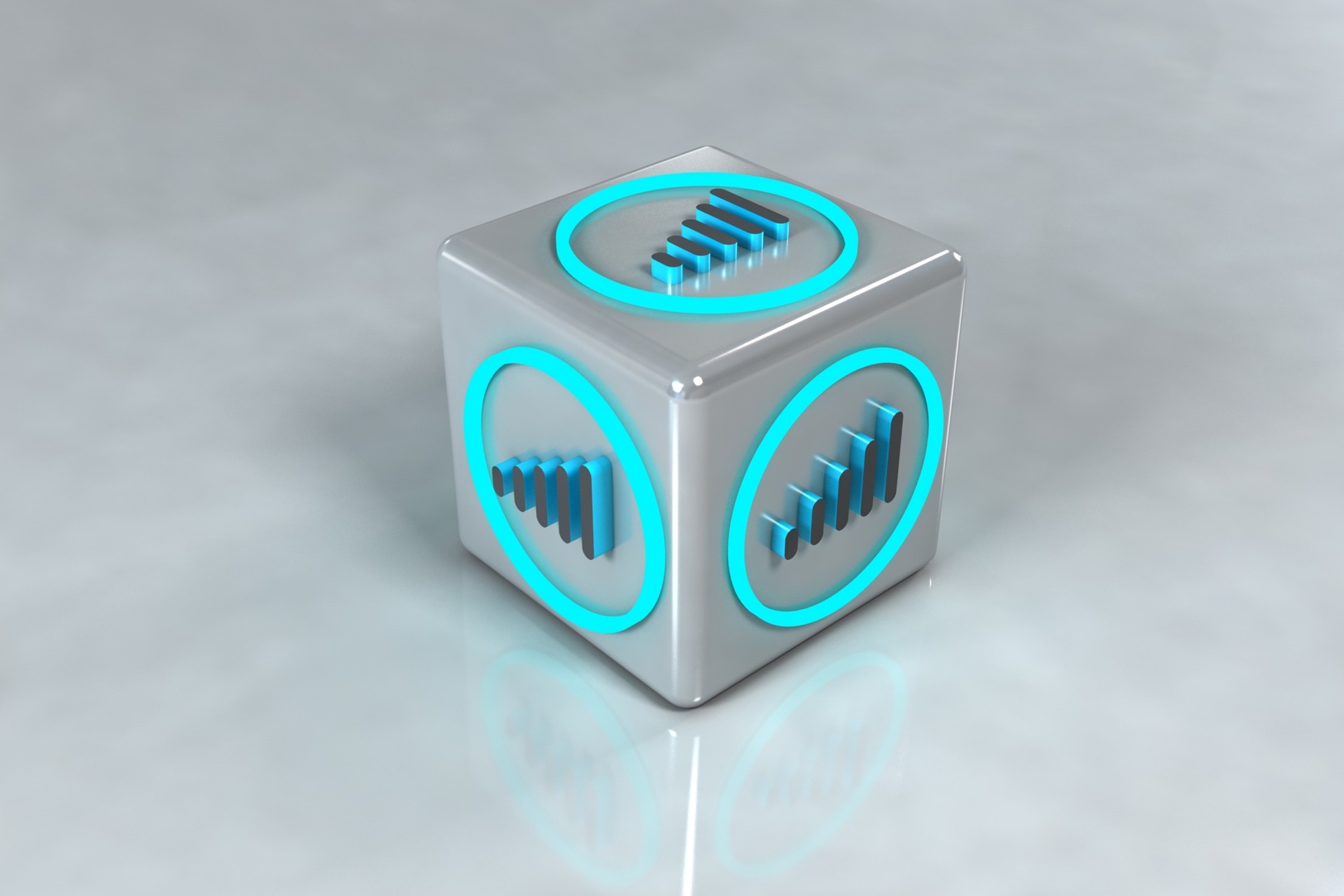When I first set up my internet, I couldn’t help but wonder if my router would work with any provider I chose. It’s a question many people face when switching ISPs or upgrading their equipment. After all, no one wants to invest in a router only to find out it’s incompatible.
The truth is, not all routers work seamlessly with every internet provider. There are several factors at play, like the type of connection your ISP offers and the router’s capabilities. Understanding these details can save you time, money, and frustration.
Understanding How Routers Work
Routers connect devices to the internet and manage data traffic within a network. They act as bridges between your internet connection and connected devices.
The Role of a Router in Your Network
A router directs incoming and outgoing data between devices in your home or office and your ISP. It assigns IP addresses, enabling connected devices to communicate. It also divides bandwidth among multiple devices like smartphones, laptops, and smart TVs.
Some routers include built-in modems, combining both devices into one. These are often used for DSL or cable connections. Standalone routers, however, connect to a separate modem.
Key Features of a Router
- Wireless Standards
Routers operate using Wi-Fi standards, such as 802.11n, 802.11ac, or 802.11ax (Wi-Fi 6). These determine speed, range, and compatibility with devices.
- LAN and WAN Ports
LAN ports connect directly to devices via Ethernet, while the WAN port links to the modem. Most routers include at least four LAN ports.
- Frequency Bands
Dual-band or tri-band routers switch between 2.4 GHz and 5 GHz frequencies to reduce interference and improve speed for multiple connections.
- Speed and Coverage
Speeds range from 300 Mbps to over 1 Gbps. Coverage depends on antenna design and router technology. Mesh systems can extend coverage.
- Security Features
WPA3 encryption, firewalls, and VPN support protect your network and data from external threats.
Compatibility Between Routers and Internet Providers
Router compatibility with internet providers depends on several technical and service-related factors. Not every router supports all connection types or ISP configurations, making it essential to evaluate compatibility before purchasing or switching.
Factors That Determine Compatibility
- Connection Type
A router’s compatibility hinges on whether it supports the ISP’s connection type. Fiber, DSL, and cable internet require specific modem-router setups. For example, fiber connections may need ONTs (Optical Network Terminals) that only work with certain routers, while cable internet uses DOCSIS standards like DOCSIS 3.0 or DOCSIS 3.1.
- ISP-Specific Requirements
Some ISPs lock their services to certain hardware or require routers with custom firmware. For instance, a provider might demand devices certified for their network or require manual configuration through specific account settings.
- Router Features and Standards
The router’s wireless standards, such as Wi-Fi 6 or 802.11ac, affect compatibility with high-speed plans. Additionally, Gigabit WAN ports are necessary for ISPs offering speeds above 1 Gbps, while dual-band or tri-band routers help maximize coverage for various device types.
- Region and Service Plans
ISPs may limit compatible hardware based on regional infrastructure or specific service plans. In these cases, checking the provider’s approved router list is often required.
Differences Between ISP-Provided and Third-Party Routers
- Control and Customization
ISP-provided routers often come pre-configured but lack advanced features like parental controls or custom firewall settings. Third-party routers allow full control over these options, enabling better performance tweaks and enhanced security features.
- Performance and Capabilities
ISP routers typically offer basic functionality, sufficient for casual users. Third-party models can provide superior wireless range, multi-band support, and advanced technologies like MU-MIMO or beamforming, improving speed and device management.
- Cost Implications
ISPs may charge monthly rental fees for their routers. Over time, purchasing a third-party router, even high-end models, can save money while offering better performance and flexibility.
- Technical Support
ISP-provided routers include integrated support services, simplifying troubleshooting through the provider. In contrast, third-party routers require independent configuration and support, which could be an issue for users unfamiliar with networking.
Understanding these differences and evaluating key factors ensures a smoother and more efficient router selection process.
Types Of Internet Connections And Router Compatibility
Different internet connection types require varying router compatibility considerations. Understanding the connection type and the router’s specifications ensures seamless functionality with an ISP.
DSL, Cable, Fiber, and Satellite Connections
Each internet connection type demands distinct router capabilities.
- DSL: DSL connections typically use a phone line and require a router with an integrated DSL modem or a separate DSL modem. Examples include AT&T DSL or CenturyLink VDSL.
- Cable: Cable internet works through coaxial cables and needs a router compatible with DOCSIS standards (e.g., DOCSIS 3.0 or 3.1). Popular cable providers like Xfinity and Cox often specify these requirements.
- Fiber: Fiber-optic internet relies on optical lines and often uses an ONT (Optical Network Terminal), requiring a router with gigabit WAN ports for compatibility with services like Google Fiber or Verizon Fios.
- Satellite: Satellite internet connects wirelessly via satellite dishes and requires routers with high-latency handling, suitable for providers like HughesNet or Viasat.
Routers for Specific Network Settings
Certain network configurations and settings may need tailored routers.
- Static and Dynamic IPs: Some ISPs use static IP addresses, while others assign dynamic ones. Ensure the router supports the ISP’s protocol for IP assignment to maintain smooth connectivity.
- Bridge Mode: If using an ISP gateway in bridge mode, select a router capable of handling WAN configurations and bypassing double NAT issues.
- IPv4 and IPv6: Modern ISPs increasingly implement IPv6. Routers compatible with both IPv4 and IPv6 protocols ensure future-ready connections.
- VPN Support: For secure and private browsing, choose a router with integrated VPN functionality for compatibility with network requirements.
Steps to Ensure Router Compatibility With Your ISP
Choosing a compatible router is essential to maintain reliable internet access with your ISP. Following specific steps can help avoid technical issues and ensure optimal performance.
Researching ISP Requirements
Identifying your ISP’s connection type is the first step. ISPs often support specific technologies such as DSL, cable, fiber, or satellite, each requiring router compatibility. For example, cable internet works with routers adhering to DOCSIS standards, while DSL connections need built-in DSL modems.
Reviewing supported router lists provided by ISPs can also save time. Many ISPs publish compatibility lists or recommend specific models that meet their requirements, helping users make informed decisions.
Evaluating Hardware and Firmware Compatibility
Confirming hardware capabilities ensures seamless operation. Features such as gigabit WAN ports support high-speed fiber connections, while dual-band or tri-band Wi-Fi enhances performance for modern devices.
Checking firmware updates and standards compliance is equally important. Some routers may need firmware updates to work with certain ISPs or to enable features like WPA3 encryption for secure access. Ensuring compatibility with IPv4/IPv6 and specific network protocols further reduces connectivity problems.
Pros And Cons Of Using Your Own Router With An ISP
Using your own router with an ISP offers flexibility and advanced features but comes with certain challenges. Understanding the advantages and limitations can help make an informed decision.
Advantages of Using Your Own Router
- Greater Performance Control: I can choose a router with advanced features, like dual-band or tri-band capability, MU-MIMO technology, and Wi-Fi 6 support, to optimize speed and coverage for my needs.
- Cost Savings: Using my own router eliminates monthly rental fees, saving $5–$15 per month depending on the ISP.
- Custom Security Features: Many third-party routers include advanced security measures such as WPA3 encryption, parental controls, and VPN integration.
- Compatibility Across ISPs: A well-chosen router often works with multiple ISPs, especially when switching from one provider to another, avoiding the need for new equipment.
Potential Challenges and Limitations
- Initial Cost: High-quality routers often have an upfront cost of $100–$300, which might exceed the savings from eliminating rental fees initially.
- Technical Compatibility: My router must match the ISP’s connection type—like DSL, fiber-optic, or cable—and adhere to required standards, such as DOCSIS for cable connections.
- Setup Complexity: Configuring a third-party router sometimes demands technical knowledge, including altering settings for bridge mode, static IPs, or VLAN tagging.
- Limited ISP Support: ISPs might provide limited assistance for troubleshooting issues involving third-party routers, relying mainly on their own devices for support.
Conclusion
Choosing the right router for your internet provider can make a significant difference in your network’s performance and reliability. While not all routers work seamlessly with every ISP, understanding your provider’s requirements and your router’s capabilities ensures a smoother experience.
By doing a little research and considering factors like connection types, hardware features, and compatibility, you can avoid unnecessary headaches and enjoy a more efficient setup. Whether you stick with an ISP-provided router or invest in your own, making an informed decision will help you get the most out of your internet service.
Frequently Asked Questions
Can I use any router with my ISP?
Not all routers are universally compatible with every ISP. Compatibility depends on factors such as your internet connection type (DSL, cable, fiber, or satellite) and the router’s features, like supported protocols and ports. Always check your ISP’s requirements or their list of supported routers.
What are the benefits of using a third-party router instead of the one provided by my ISP?
Third-party routers often provide better performance, more advanced features, and the ability to avoid rental fees. They typically offer enhanced security, customizable settings, and are often compatible with multiple ISPs. However, setup may require more technical knowledge.
What should I consider when choosing a router?
When selecting a router, consider the connection type (e.g., fiber, cable, DSL), wireless standards (like Wi-Fi 6), speed and coverage needs, frequency bands (dual-band or tri-band), security features (e.g., WPA3), and the presence of WAN/LAN ports. Also, ensure the router is compatible with your ISP.
Do I need a special router for fiber internet?
Yes, for fiber internet, a router with gigabit WAN ports is essential to handle the high-speed connection. Some fiber setups may also require a dedicated ONT (Optical Network Terminal) provided by the ISP, which connects to your router.
What is the difference between ISP-provided routers and third-party routers?
ISP-provided routers are often basic, easy to set up, and come with customer support, but they may lack advanced features and incur rental fees. Third-party routers, on the other hand, offer better performance, customization options, and long-term cost efficiency but require manual setup.
Are DOCSIS routers necessary for cable internet?
Yes, cable internet requires a router compatible with the DOCSIS standard—usually DOCSIS 3.0 or 3.1. This ensures your router can handle the speeds offered by your ISP and function correctly with a cable modem.
Can I use my old router with a new ISP?
It depends on the compatibility of your old router with the new ISP’s connection type and technical requirements. Check whether the router supports the new ISP’s protocols and setup specifications. Older routers may lack modern standards needed for optimal performance.
How do I check if a router is compatible with my ISP?
Review your ISP’s supported router list or compatibility requirements on their website. Look for your connection type (e.g., fiber or DSL), check for suitable WAN/LAN ports, and ensure the router supports any specific protocols or features required by the ISP.
Do routers affect internet speed?
Yes, routers can influence internet speed within your home network. A high-quality router with advanced Wi-Fi standards, sufficient bandwidth, and strong signal capabilities is crucial to maximize your ISP-provided speeds and ensure stable connections.
Is it difficult to set up a third-party router?
Setting up a third-party router may require more steps than using an ISP-provided router. You’ll need to configure it to match your ISP’s settings, including connection type, IP configurations, and firmware updates. Many routers provide easy setup guides to simplify the process.