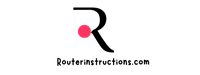When I first heard the question, “Does a metal roof affect WiFi?”, I realized how common this concern might be for homeowners. With so much of our daily lives tied to internet connectivity, even a slight disruption can feel frustrating. It’s no wonder people worry about how building materials, like metal roofs, could impact their signal strength.
I’ve done my share of research on this topic, and I’ll say this—metal roofs can influence WiFi performance, but it’s not as straightforward as you might think. Factors like router placement, signal strength, and even the size of your home play a role. Let’s dive into the details to uncover how a metal roof interacts with WiFi and what you can do to keep your connection strong.
What Is A Metal Roof?
A metal roof is a roofing system made entirely or partially from metallic materials. Known for durability and efficiency, these roofs have become popular in residential and commercial properties.
Types Of Metal Roofs
- Standing Seam Metal Roofs
Standing seam roofs consist of interlocking panels running vertically along the roof’s surface. They offer high durability and weather resistance.
- Metal Shingles
These replicate the appearance of traditional shingles but provide enhanced longevity and performance.
- Corrugated Metal Roofs
These have repeating wavy patterns that are lightweight and often used on barns or industrial buildings.
- Stone-Coated Steel Roofing
By layering a metallic base with stone granules, these roofs combine visual appeal with added durability.
- Zinc, Copper, And Aluminum Roofs
These materials are valued for unique aesthetics and excellent corrosion resistance.
Benefits Of Metal Roofing
- Longevity
Metal roofs last 40–70 years, far exceeding asphalt shingles’ average lifespan of 20–30 years.
- Energy Efficiency
They reflect solar heat, lowering cooling costs by up to 25%.
- Durability
Metal roofs resist wind, moisture, and fire damage, making them suitable for extreme climates.
- Low Maintenance
Regular inspections and cleaning are sufficient for upkeep due to their resilience.
- Eco-Friendliness
Most metal roofing materials have high recyclability, reducing waste in landfills.
Metal roofing combines functionality and style, meeting diverse architectural and environmental needs.
Understanding WiFi Signals
WiFi signals rely on radio waves to transmit data between devices. These signals interact with physical barriers and environmental factors, which influences their strength and coverage.

How WiFi Signals Work
WiFi signals operate on radio frequencies, typically 2.4 GHz and 5 GHz bands, to transfer data wirelessly. The 2.4 GHz band offers broader coverage but at slower speeds, while the 5 GHz band supports faster speeds over shorter distances. A WiFi router emits these signals, which devices pick up to connect to the internet.
Physical obstructions, such as walls or ceilings, can weaken these signals by absorbing or reflecting the radio waves. Metal surfaces, in particular, reflect radio waves, disrupting signal paths and reducing strength. Signal interference can also come from other devices using the same frequencies, such as microwaves or cordless phones.
Factors That Affect WiFi Performance
- Building Materials: Walls made of concrete, brick, or metal act as barriers, reducing signal strength. Metal, specifically, reflects signals and creates dead zones.
- Router Placement: Central placement in an open space helps maximize coverage. Positioning the router near metal objects or in low areas can weaken signal distribution.
- Signal Frequency: The 2.4 GHz band provides better penetration through obstacles, while the 5 GHz band is more susceptible to obstructions, including metallic surfaces.
- Interference Sources: Devices like baby monitors and kitchen appliances using similar frequencies cause signal degradation.
- Distance from Router: WiFi performance decreases as the distance between the device and router increases, especially with barriers like walls or metal roofs.
Does A Metal Roof Affect WiFi?
Metal roofs can impact WiFi by interfering with signal transmission. This occurs due to metal’s reflective properties, which can disrupt radio waves used by wireless networks.
Impact Of Metal Roofs On Signal Strength
Metal roofs can weaken WiFi signals by reflecting or absorbing radio frequencies. The reflective nature of metal surfaces often blocks signals from traveling beyond physical barriers, causing reduced coverage and dead zones within the home. Signals struggling to penetrate through a metal roof may result in slower internet speeds or inconsistent connectivity. Factors such as roof design, the thickness of the material, and whether insulation layers are present influence the extent of this impact.
For example, homes with standing seam metal roofs often experience more reflection due to overlapping panels, whereas stone-coated steel roofs might have less interference because of their textured coating. Placing the router centrally and minimizing obstructions can help mitigate some of these issues.
Real-Life Scenarios And Experiences
In my research, several homeowners with metal roofs shared their experiences regarding WiFi performance. One common scenario involved weak connectivity in rooms farthest from the router. For instance, homes with routers installed near exterior walls reported stronger signals in nearby areas but complete dead zones in upper-level spaces covered by the roof. Another example included users noticing disruption when streaming videos or playing online games, particularly on devices connected to the 5 GHz band, which already struggles with obstacles.

Despite these challenges, some solutions proved effective. Mesh WiFi systems, signal extenders, or wired connections minimized the effects of a metal roof. One individual achieved consistent internet speeds by strategically placing WiFi access points on each floor, ensuring coverage across the home despite the roofing material. Combining strategic placement and network optimizations made these cases manageable.
Solutions To Improve WiFi Signal With A Metal Roof
Metal roofs can disrupt WiFi signals, but several effective solutions ensure strong connectivity. Combining these methods enhances signal strength throughout your home.
Optimizing Router Placement
Placing the router centrally maximizes signal distribution. I position mine in an open area, avoiding walls, metal appliances, or reflective surfaces. Elevating the router, like on a high shelf, reduces interference. Proximity to metal barriers cuts signal strength, so keeping it as far as possible from the roof improves reception. Dual-band routers perform better, with the 2.4 GHz band penetrating metallic obstructions more effectively.
Using WiFi Range Extenders
Range extenders amplify existing WiFi coverage for larger areas. I install them between dead zones and the router to relay the signal. Placing extenders near rooms farthest from the router counteracts metal roof interference. Extenders compatible with the router’s frequency bands provide seamless connectivity.
Installing A Mesh Network System
Mesh networks use multiple nodes to distribute WiFi evenly. I connect nodes throughout the home, with one linked to the router. This creates a robust network unaffected by the roof’s material. Nodes placed in weak-signal areas eliminate dead zones, ensuring coverage even in upper floors or rooms surrounded by metallic barriers. Mesh systems like Eero or Google Nest work well in homes with metal roofing.
Pros And Cons Of Metal Roofs With WiFi Considerations
Metal roofs offer a range of benefits, but they also present unique challenges regarding WiFi connectivity. Understanding both the advantages and the potential drawbacks is crucial for homeowners seeking effective solutions.
Advantages Of Metal Roofs
Metal roofs are exceptionally durable, lasting 40–70 years, as they resist fire, wind, and corrosion. Their energy efficiency reduces cooling costs by reflecting solar heat, making them an environmentally friendly option. For instance, with up to 95% recyclability, metal roofs contribute to sustainable practices and decrease construction waste.
These roofing systems also require minimal maintenance. Unlike traditional shingles, metals like aluminum or steel withstand weather damage without frequent repairs. Additionally, the variety of styles ensures compatibility with diverse architectural designs, letting homeowners combine function and appearance.
Challenges And Solutions For WiFi Connectivity
Metal roofs can disrupt WiFi signals by reflecting radio waves, leading to weaker connectivity or dead zones. The reflective properties exacerbate signal loss, especially if the router isn’t strategically placed. Spaces farther from the router, like upper rooms, typically face reduced performance.
To counteract this issue, centralizing the router placement minimizes interference caused by the metallic surface. Dual-band routers utilizing the 2.4 GHz frequency provide better penetration through obstacles. For expansive homes, WiFi range extenders or mesh network systems improve coverage, ensuring connectivity in all areas despite the roof’s material.
Conclusion
Metal roofs offer incredible benefits like durability, energy efficiency, and long-term value, but they can pose challenges for WiFi connectivity. Thankfully, there are practical solutions to overcome these obstacles. By optimizing router placement, using advanced devices like dual-band routers or mesh systems, and considering range extenders, it’s possible to maintain strong, reliable internet throughout your home. With the right adjustments, you can enjoy the advantages of a metal roof without compromising your connectivity.
Frequently Asked Questions
Do metal roofs interfere with WiFi signals?
Yes, metal roofs can interfere with WiFi signals. Their reflective properties can weaken signals by absorbing or reflecting radio waves, potentially creating dead zones. However, the extent of interference depends on factors like roof design, router placement, and home layout.
How can I improve WiFi connectivity in a home with a metal roof?
To enhance WiFi connectivity, centralize your router, use a dual-band router, install WiFi range extenders, or set up a mesh network. These solutions help distribute signals more effectively and reduce dead zones caused by the metal roof.
Does the thickness of the metal roof affect WiFi signals?
Yes, the thickness of the metal roof can further impact WiFi signals. Thicker, denser roofs are more likely to reflect or absorb radio frequencies, making it harder for signals to penetrate through.
Are certain WiFi bands less affected by metal roofs?
The 2.4 GHz band penetrates physical barriers better and is less affected by metal roofs compared to the 5 GHz band, which is more susceptible to interference and obstructions.
Will placing the router near a metal roof help?
No, placing the router near a metal roof can actually worsen signal strength. It’s best to position the router centrally and away from metal surfaces to maximize signal coverage.
Can a mesh network fix connectivity issues with metal roofs?
Yes, mesh network systems can effectively resolve connectivity issues in homes with metal roofs. They distribute WiFi signals evenly across the home, ensuring coverage even in areas affected by metal roof interference.
Are there any benefits to having a metal roof despite WiFi concerns?
Yes, metal roofs are highly durable, energy-efficient, low maintenance, and eco-friendly. Although they can affect WiFi signals, practical solutions like better router placement and extenders can mitigate connectivity issues.
Does home size impact WiFi under a metal roof?
Yes, larger homes may experience more connectivity issues, as WiFi signals weaken over distance. In such cases, using range extenders or mesh systems is crucial to maintain strong coverage.
Are metal roofs the only material affecting WiFi performance?
No, other building materials like concrete, brick, and glass can also affect WiFi signals. Metal roofs are particularly impactful due to their ability to reflect and absorb radio frequencies.
Can I use an Ethernet connection instead of WiFi to avoid issues?
Yes, using an Ethernet connection provides a stable internet connection and completely bypasses potential WiFi signal interference caused by metal roofs. It’s an excellent alternative for devices that support wired connectivity.