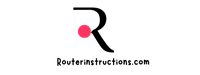When was the last time you thought about your router? If you’re like most people, probably not often—until something goes wrong. Routers quietly power our internet connections, but they don’t last forever. Over time, even the best routers can slow down, struggle with new technology, or fail altogether.
I’ve often wondered how long a router should last before it’s time for an upgrade. The truth is, it depends on factors like usage, technology advancements, and wear and tear. Whether you’re streaming, gaming, or just browsing, understanding your router’s lifespan can save you from unexpected internet disruptions.
Understanding Router Lifespan
Routers, like any technology, have a finite lifespan influenced by various factors. Knowing how long they typically last helps plan for replacements and avoid connectivity problems.
Average Lifespan of a Router
Most routers last 3-5 years. This estimate accounts for regular usage and hardware quality. Premium models from reputable brands, like Netgear or ASUS, may function well for up to 7 years if maintained properly. However, mid-range or budget models often experience performance degradation closer to the lower limit of this range. Rapid advancements in Wi-Fi technology also shorten the practical lifespan due to compatibility issues with newer devices.
Factors That Affect Router Longevity
- Usage Patterns: Heavy usage, such as 24/7 operation or handling multiple high-bandwidth devices simultaneously, accelerates hardware wear. Examples include smart home setups and constant video streaming.
- Technology Advancements: Progress in Wi-Fi standards, like the transition from Wi-Fi 5 to Wi-Fi 6 or 6E, makes older routers obsolete faster. Outdated models may no longer support modern internet speeds or features like MU-MIMO.
- Heat and Ventilation: Poor ventilation increases internal heat, leading to component failure over time. Routers stacked in cabinets or placed near heat sources are particularly vulnerable.
- Quality of Components: Low-quality routers with cheaper components are more prone to malfunctions. Premium-grade devices generally last longer due to better manufacturing and materials.
- Software Updates: Manufacturers regularly release firmware updates to maintain security and compatibility. Devices no longer supported by updates become vulnerable to cyber threats and outdated functionality.
- Environmental Factors: Exposure to dust, humidity, or power surges can damage internal circuits. Using surge protectors and maintaining a clean space extends router longevity.
Signs Your Router Needs Replacing
Routers show several warning signs before they stop functioning effectively. Recognizing these indicators helps maintain reliable internet connectivity.
Common Performance Issues
Slow speeds: Consistently slow internet speeds occur when the hardware can’t keep up with device demands or ISP speeds. For example, video buffering and long download times often signal performance degradation.
Frequent disconnections: If the router drops connections frequently, it might struggle to handle network traffic or have internal hardware issues.
Overheating: Persistent overheating reduces a router’s efficiency. Heat damage typically occurs in older routers or units exposed to poor ventilation conditions.
Inconsistent range: Weak or uneven Wi-Fi coverage indicates declining antenna performance, especially in previously well-covered areas.
Outdated Technology Indicators
Unsupported standards: Older routers supporting outdated Wi-Fi standards, like 802.11n, struggle with modern bandwidth needs. Most current devices benefit from routers supporting Wi-Fi 5 (802.11ac) or Wi-Fi 6 (802.11ax).
Lack of firmware updates: Manufacturers often stop providing updates for routers after several years. Without updates, the device risks security vulnerabilities and performance limits.
Device traffic strain: Older models can’t manage today’s connected home environments with smart devices, gaming consoles, and HD streaming. A sluggish network during peak usage suggests the hardware isn’t sufficient.
Missing features: Advanced features like MU-MIMO or Quality of Service (QoS) improve multi-device performance. Routers without these capabilities may no longer meet user demands.
Tips For Extending Your Router’s Lifespan
Taking proper care of your router helps extend its life and enhances internet performance. Following best practices minimizes wear and ensures consistent connectivity.
Regular Maintenance Practices
I clean my router regularly to prevent dust buildup, which can cause overheating. Using a soft cloth or compressed air removes debris from vents and ports. Checking cables periodically ensures they’re secure and undamaged, reducing connection issues. Rebooting the router monthly clears its memory and resolves minor glitches.
Updating Firmware And Software
Installing the latest firmware keeps the router’s performance optimal and protects against security vulnerabilities. Manufacturers release updates to fix bugs, improve compatibility, and add features. I check the router’s admin panel or support page for firmware updates and apply them as recommended to ensure stability.
Proper Placement And Usage
Placing the router in a central, elevated location improves signal strength and minimizes interference. I keep mine away from walls, metal objects, and electronic devices like microwaves, which disrupt Wi-Fi signals. Avoiding excessive device load by disconnecting unused gadgets prevents overworking the router, keeping it functional longer.
When It’s Time To Upgrade
Recognizing the right time to upgrade a router avoids connectivity issues and ensures compatibility with evolving technologies. Several factors should be evaluated to make an informed decision.
Considering New Features And Technologies
Modern routers offer advanced features that enhance performance and security. If a router lacks support for current Wi-Fi standards like Wi-Fi 6 or the upcoming Wi-Fi 7, upgrading may be necessary. These newer standards provide faster speeds, increased capacity, and improved efficiency for multiple devices.
Advanced features like MU-MIMO, Beamforming, and Quality of Service (QoS) prioritize bandwidth for essential tasks, improving the overall network experience. If a router doesn’t include such technologies, it might struggle to meet household or office demands. Additionally, compatibility with smart home ecosystems or mesh Wi-Fi systems can make a new router indispensable.
Firmware updates are another critical aspect. Manufacturers often stop supporting older routers, leaving them vulnerable to security threats. A lack of updates may indicate it’s time to switch to a newer, supported model to maintain online safety.

Cost-Effectiveness Of Replacing Vs. Repairing
In some cases, repairing a malfunctioning router may seem like the economical choice, but it often isn’t. Replacement costs have dropped significantly, making it more affordable to invest in a new router with improved features. For example, a mid-range router with advanced technology costs between $100-$200, providing better value than repairing outdated hardware.
Repairing a router can incur high labor and component costs, especially if warranty coverage has expired. Additionally, older routers might continue to face performance issues even after repairs due to inherent limitations, making upgrades more practical in the long run.
Examining electricity consumption also affects cost-effectiveness. Newer models are often more energy-efficient, reducing ongoing operating costs. In most cases, upgrading proves more economical than extending the lifespan of older technology.
Conclusion
Understanding a router’s lifespan and knowing when to upgrade can make a significant difference in maintaining seamless internet connectivity. By staying proactive with maintenance and recognizing the signs of an aging router, it’s easier to avoid frustrating performance issues. Investing in a modern router with advanced features not only enhances your network’s efficiency but also ensures compatibility with evolving technologies.
Whether it’s extending your current router’s life or deciding it’s time for an upgrade, keeping your network reliable and secure is always worth the effort.
Frequently Asked Questions
How long does a router typically last?
Routers typically last between 3 to 5 years. High-end models can last up to 7 years if well-maintained, while budget or mid-range models may degrade sooner due to wear and tear or outdated technology.
What are the signs that a router needs replacing?
Common signs include slow internet speeds, frequent disconnections, overheating, inconsistent Wi-Fi range, and lack of firmware updates. If your router supports older Wi-Fi standards or struggles to handle modern device traffic, it may be time to upgrade.
How can I extend the lifespan of my router?
Maintain your router by regularly cleaning it to prevent dust buildup, checking cables for damage, and rebooting monthly. Update firmware frequently, place the router in a central and elevated location, and disconnect unused devices to reduce load.
Why should I replace my router instead of repairing it?
Replacing a router is often more cost-effective than repairing it. New models are more affordable, feature advanced technology, and are energy-efficient, making them a better investment for reliable performance and lower ongoing costs.
What features should I look for in a new router?
Look for routers supporting the latest Wi-Fi standards like Wi-Fi 6 or Wi-Fi 7 for faster speeds and improved efficiency. Advanced features like MU-MIMO, Beamforming, and Quality of Service (QoS) can optimize network performance for modern demands.
Does heavy usage affect a router’s lifespan?
Yes, heavy usage, especially with multiple devices connected, can strain the router and degrade its performance over time. Older models may struggle to handle high traffic, leading to faster wear and tear.
How often should I update my router’s firmware?
You should check for firmware updates every few months. Firmware updates are essential to fix security vulnerabilities, enhance performance, and ensure compatibility with newer devices.
Can I improve internet performance without replacing my router?
Yes, you can improve performance by placing the router in a central location, ensuring it’s free from dust, rebooting it monthly, and managing connected devices. However, outdated technology may require an upgrade for optimal speed and efficiency.
Are older routers a security risk?
Yes, older routers without regular firmware updates can have unpatched security vulnerabilities, leaving your network exposed to cyber threats. Upgrading to a modern router with active support can improve security.
Should I upgrade to a router with Wi-Fi 6 or Wi-Fi 7?
If you use multiple devices and require faster speeds, upgrading to a router with Wi-Fi 6 or Wi-Fi 7 is recommended. These standards offer improved efficiency, reliability, and support for modern technology, making them suitable for increasing internet demands.