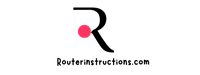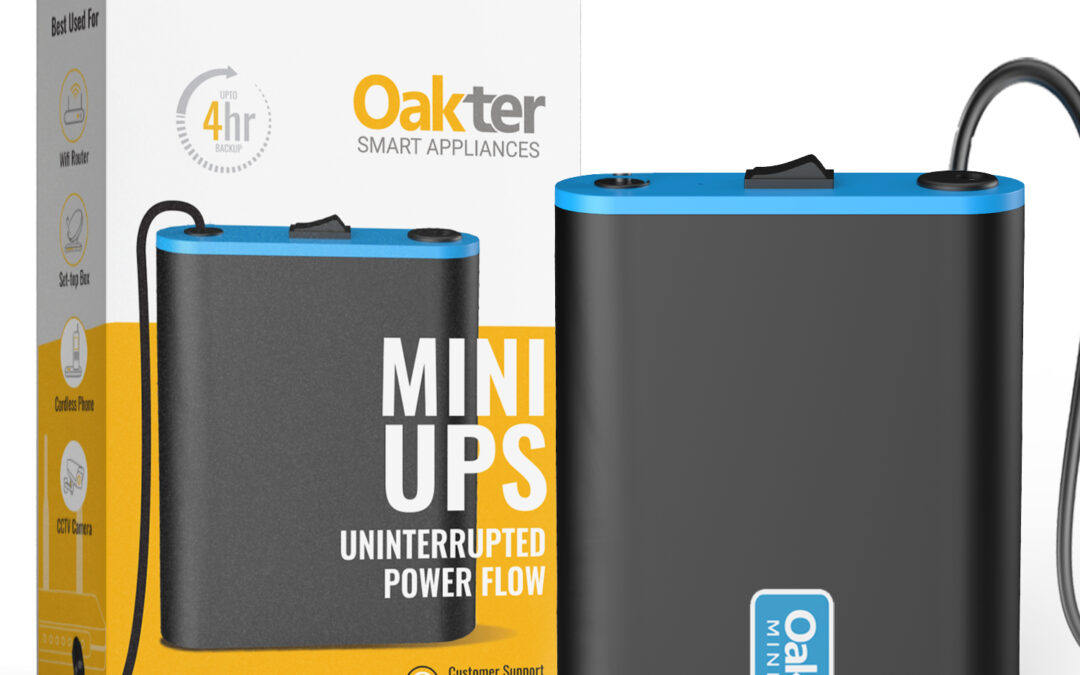Ever been in the middle of an important video call or streaming your favorite show when the power suddenly goes out? It’s frustrating, right? That’s where a router UPS, or uninterruptible power supply, comes to the rescue. It’s a simple yet powerful device designed to keep your Wi-Fi running even during power outages.
I’ve noticed how dependent we’ve become on staying connected, whether it’s for work, entertainment, or keeping smart devices online. A router UPS ensures your internet doesn’t drop when you need it most. It’s a game-changer for anyone who can’t afford interruptions in their connectivity.
What Is Router UPS?
A router UPS is a compact backup power device designed to keep a Wi-Fi router functional during power outages. It delivers uninterrupted power by instantly switching to its internal battery when electricity is unavailable. This prevents internet disconnection, ensuring seamless online activities.
Most router UPS models are lightweight and easy to set up. They commonly feature a rechargeable lithium-ion battery, which provides several hours of backup. For example, some models offer 4–6 hours of runtime, depending on the router’s power consumption. Compatibility with a wide range of routers, including fiber, DSL, and cable modems, makes them versatile.
Router UPS devices help avoid frequent interruptions in scenarios like work-from-home setups, smart home device operations, or streaming services. They are especially beneficial in areas with unstable power supply or frequent load shedding.
How Router UPS Works
A router UPS ensures uninterrupted internet access during power outages by automatically supplying power to the router from its internal battery. It bridges the gap between a power outage and the restoration of electricity.
Key Components of a Router UPS
- Battery: A rechargeable lithium-ion battery stores energy to power the router during outages. Backup duration depends on the battery’s capacity and the router’s power consumption.
- Circuit Protection Mechanisms: Integrated circuits safeguard the router and battery against voltage fluctuations, short circuits, and overcharging, ensuring safety and reliability.
- Power Input/Output Ports: These provide connectivity to AC power sources and routers, supporting compatibility across various router models.
- Automatic Switching Unit: This system instantly switches the power source from electricity to the internal battery, ensuring uninterrupted operation during blackouts.
- LED Indicators: Status lights display the battery’s charge level, operational mode, and power connectivity.
Types of Router UPS
- Inline Router UPS: These connect directly between the router and the power source, offering instant backup and compact installations.
- Standalone Router UPS: These function as independent units connected via power cables, offering flexibility in placement and higher backup capacities for additional devices.
- Integrated Router UPS: Some routers come with built-in UPS functionality, eliminating the need for a separate device and streamlining setup.
Users benefit from selecting a type that matches their router’s power needs and backup preferences.
Benefits of Using a Router UPS
A router UPS ensures stable internet connectivity during power outages and safeguards your networking equipment from electrical risks. It enhances reliability and protects devices critical to modern internet usage.
Uninterrupted Internet During Power Cuts
A router UPS maintains online connectivity by instantly powering your router with its internal battery when an outage occurs. This seamless transition enables uninterrupted activities, including video calls, online gaming, streaming, and smart device operation, even during extended power disruptions. With backup durations usually ranging from 4–6 hours depending on router power consumption, it provides sufficient time to complete essential tasks or wait for power restoration.
Protection Against Power Surges
Router UPS devices guard against voltage fluctuations and power spikes that may damage your router. Built-in circuit protection mechanisms stabilize power delivery, protecting sensitive internal components from sudden electrical surges. This mitigation reduces repair costs and extends the router’s lifespan, ensuring consistent performance over time.
Factors to Consider When Choosing a Router UPS
Selecting the right router UPS ensures uninterrupted internet access during power outages. Evaluating key considerations helps make an informed choice.
Battery Backup Duration
Backup duration determines how long the router stays powered during outages. Most router UPS devices provide 4–6 hours of backup based on router power consumption. For routers with higher energy requirements, I choose a model with extended battery capacity. Checking battery specifications like mAh or Wh ensures the device aligns with expected usage.
Compatibility With Your Router
Router UPS devices vary in voltage and connector type. I verify the voltage output (typically 9V or 12V) matches the router’s power input specifications printed on its adapter. Additionally, I ensure the connector plug fits securely for stable operation. Some devices support universal adapters, further expanding compatibility.
Size and Portability
The compactness and portability of a router UPS impact convenience. Lightweight and compact models fit snugly near routers without occupying much space. I prefer models with simple installation designs that streamline the setup process and minimize clutter. Portability is also crucial if frequent relocations are expected.
Popular Router UPS Brands and Models
Multiple brands offer reliable router UPS devices, providing various features, price points, and compatibility options. Below is an overview of noteworthy brands and models.
Comparison of Features and Pricing
| Brand and Model | Backup Duration | Battery Type | Approx. Price (USD) | Key Features |
|---|---|---|---|---|
| APC Back-UPS Connect BGE50 | Up to 3 hours | Lithium-ion | $50–70 | Compact size, surge protection. |
| Resonate RouterUPS CRU12 | Up to 4 hours | Lithium-ion | $30–50 | Supports most Indian ISPs, lightweight. |
| Cuzor 12V Mini UPS | Up to 5 hours | Lithium-ion | $40–60 | Quick installation, reliable build. |
| CyberPower DC UPS CPB120U | Up to 8 hours | High-capacity lithium | $70–90 | Extended backup, overcharge protection. |
| zGear Mini UPS | Up to 6 hours | Lithium-polymer | $60–80 | LED status indicators, wide compatibility. |
Each model includes unique traits tailored for specific user demands, such as compact designs for portability or extended battery life for prolonged use. I recommend comparing backup duration and features with personal connectivity needs before buying.
Conclusion
A router UPS is more than just a convenience; it’s a reliable safeguard for uninterrupted internet access during power outages. Whether you’re working remotely, managing smart home devices, or simply enjoying your favorite online activities, this compact device ensures you stay connected when it matters most. By choosing a model that aligns with your router’s requirements and your backup needs, you can enjoy peace of mind and seamless connectivity even during unexpected power interruptions.
Frequently Asked Questions
What is a router UPS?
A router UPS (Uninterruptible Power Supply) is a device that provides backup power to your Wi-Fi router during power outages. It ensures uninterrupted internet access by instantly switching to its internal battery when electricity is unavailable.
How does a router UPS work?
A router UPS works by storing power in a rechargeable battery. In case of a power outage, it automatically switches to this battery to supply power to the router, maintaining internet connectivity until electricity is restored.
How long does a router UPS last during a power outage?
Most router UPS devices provide backup power for 4–6 hours, depending on the power consumption of the router and the battery’s capacity.
Are all routers compatible with a router UPS?
Most router UPS devices are compatible with various routers, including fiber, DSL, and cable modems. However, it’s important to match the UPS’s voltage and connector type with your router’s specifications.
Can a router UPS protect my router from power surges?
Yes, a router UPS can protect your router from voltage fluctuations and power surges, preventing potential damage and extending the lifespan of your networking equipment.
What factors should I consider when choosing a router UPS?
Key factors include battery backup duration, compatibility with your router’s voltage and connector type, and the portability of the UPS. Evaluate the battery capacity (mAh or Wh) and ensure the UPS meets your router’s power requirements.
Is a router UPS useful for work-from-home setups?
Absolutely! A router UPS is essential for maintaining stable internet connectivity during power outages, enabling uninterrupted video calls, online meetings, and other remote work activities.
Can I use a router UPS for smart home devices?
Yes, a router UPS is ideal for smart home setups as it keeps the Wi-Fi router functional during outages, ensuring controlled access to connected devices like smart cameras, lights, and thermostats.
How do I install a router UPS?
Installing a router UPS is simple. Connect the device to your router using the provided power adapters, plug it into a power outlet, and allow it to charge. It will automatically kick in during a power outage.
What are the best router UPS models available?
Popular router UPS models include the APC Back-UPS Connect BGE50, Resonate RouterUPS CRU12, Cuzor 12V Mini UPS, CyberPower DC UPS CPB120U, and zGear Mini UPS. Each varies in price, features, and backup duration.
Why should I invest in a router UPS?
A router UPS ensures uninterrupted internet connectivity during power outages, protects your router from electrical risks, and enhances your online experience, especially in areas with frequent load shedding or unstable power supply.