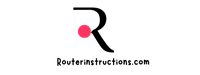When it comes to gaming, every millisecond counts. I’ve lost track of how many times lag or slow connections have ruined an otherwise perfect match. That’s where choosing the right DNS server can make all the difference. It’s not just about speed—it’s about reliability and reducing latency to keep your gameplay smooth.
I’ve explored how DNS servers impact gaming performance and found that the right choice can significantly enhance your experience. Whether you’re a casual player or a competitive gamer, understanding which DNS server works best can give you that extra edge. Let’s dive into what makes a DNS server ideal for gaming and how to find the one that’s perfect for you.
What Is a DNS Server and How Does It Impact Gaming?
A DNS server translates domain names, like “example.com”, into IP addresses that computers use to identify each other online. This process is essential for connecting devices to websites or game servers.
In gaming, DNS servers influence connection speed, latency, and reliability. Faster DNS resolution speeds minimize delays, which is critical during online gameplay where quick responses determine outcomes. Slow or unreliable DNS lookup can lead to lag spikes or disconnections, directly impacting performance.
Optimized DNS servers ensure stable connections by reducing packet loss and handling high traffic efficiently. For competitive gaming, this stability prevents interruptions and maintains real-time synchronization with game servers. Selecting a responsive DNS server tailored to your location and ISP can significantly enhance gaming experiences.
Key Factors to Consider When Choosing a DNS Server for Gaming
The right DNS server directly affects gameplay by reducing lag, minimizing delays, and providing stable connections. Each factor plays a significant role in determining how well a DNS server performs for online gaming.
Speed and Latency
Fast DNS resolution shortens the time it takes to connect to game servers. Latency, measured in milliseconds (ms), indicates the delay between a player’s command and the server’s response. Lower latency improves real-time interactions in games like first-person shooters or multiplayer RPGs, where split-second decisions matter. Choose DNS servers tested for low ping rates in your region to optimize gaming performance.
Reliability and Uptime
Reliability ensures uninterrupted gameplay, protecting against disconnections during matches or tournaments. DNS servers with high uptime percentages, ideally above 99.9%, provide stable service under heavy network traffic. Public DNS options like Google Public DNS or Cloudflare DNS are examples of servers known for consistent performance and reliability.
Security Features
Security prevents threats like DNS spoofing and DDoS attacks that can disrupt gameplay or compromise personal data. Features including DNSSEC (DNS Security Extensions) and encryption protect queries from tampering and ensure data integrity. Servers like Quad9 prioritize blocking malicious domains while maintaining performance, adding a layer of protection without sacrificing speed.
Compatibility With Your Gaming Setup
Compatibility ensures that your chosen DNS aligns with your Internet Service Provider (ISP), router settings, and gaming platform. Some DNS servers perform better with specific ISPs or locations, while others like OpenDNS allow custom configurations for routers. Verify support for your setup to avoid potential conflicts or subpar performance during gaming sessions.
Top DNS Servers for Gaming in 2023
Choosing the right DNS server can make a noticeable difference in gaming performance. I’ve detailed some of the best DNS servers below, focusing on their speed, reliability, and security.
Google Public DNS
Google Public DNS, with IP addresses 8.8.8.8 and 8.8.4.4, offers fast response times and high reliability. It uses load balancing and Anycast routing to minimize latency, making it ideal for online games where quick reactions are crucial. Its robust infrastructure ensures 99.99% uptime while supporting features like DNSSEC to prevent DNS spoofing.
Cloudflare DNS
Cloudflare DNS (1.1.1.1 and 1.0.0.1) is known for its performance and privacy. With some of the fastest DNS resolution times globally, Cloudflare DNS excels in reducing latency. It encrypts all DNS queries using DNS over HTTPS (DoH) or DNS over TLS (DoT), ensuring security and privacy during competitive gameplay.
OpenDNS
OpenDNS (208.67.222.222 and 208.67.220.220) delivers a balance between performance and security. Its reliability stems from a global network of redundant servers, which reduces downtime. OpenDNS provides advanced features such as phishing protection and customizable filtering, useful for gamers who frequently connect to different game servers.

Quad9 DNS
Quad9 DNS (9.9.9.9 and 149.112.112.112) prioritizes security while maintaining respectable speeds. It blocks access to malicious domains, helping to protect gaming accounts and devices against scams and malware. Its Anycast routing model ensures stable service, making it a solid choice for both casual and competitive gamers.
Custom ISP DNS Options
Custom ISP DNS options vary in performance but may suit gamers located close to their internet provider’s servers. These DNS servers can offer minimal latency due to proximity, though they often lack advanced security and privacy features. Testing ISP DNS performance against public options helps determine the best choice for a specific network setup.
Each DNS server has distinct advantages, and choosing based on speed, security, and proximity ensures an optimized gaming experience.
How to Test and Select the Best DNS Server for Your Gaming Needs
Choosing the best DNS server for gaming involves testing different servers and analyzing their performance. Testing ensures the selected server meets the speed, reliability, and security needs of competitive gaming.
Using DNS Benchmarking Tools
I rely on benchmarking tools like DNS Benchmark (Windows) or Namebench (cross-platform) to measure DNS server performance. These tools analyze multiple servers and provide metrics like query response time and overall performance. Testing several servers against your network ensures accurate results. For instance, Namebench runs comparative benchmarks and highlights the fastest DNS options specific to your location.
When running a test, I select servers recommended for gaming, such as Google Public DNS and Cloudflare DNS, along with my ISP’s DNS. These benchmarks ensure I see both standard and optimized performance levels.
Configuring Your DNS Settings
Once I identify a responsive and reliable DNS server, I manually configure it in my device or router settings. On Windows, I navigate to the network properties, choose ‘Internet Protocol Version 4 (TCP/IPv4),’ and enter the server’s primary and secondary IPs. For routers, I access the admin panel, locate the DNS server settings, and input the IP addresses.
Updating DNS settings at the router level applies chosen servers to all devices on the network. This method simplifies managing multiple gaming devices and ensures consistency across the network.
Evaluating Performance After Switching
After switching DNS servers, I monitor gaming network metrics to confirm improvements. I use in-game tools or external resources like PingPlotter to track latency, ping stability, and packet loss. For example, while playing multiplayer games, I ensure the new server reduces average ping and eliminates lag spikes.
I also test gaming sessions at different times to confirm that the server handles peak traffic without performance drops. Servers providing consistent results under varying conditions are ideal for gaming needs.
Advantages and Disadvantages of Using a DNS Server for Gaming
Using a DNS server for gaming impacts speed, reliability, and security. While it improves performance, there are potential trade-offs.
Advantages of Using a DNS Server for Gaming
- Improved Latency
A faster DNS server resolves domain names quickly, which reduces request times and enhances gameplay responsiveness. This is critical in competitive games requiring real-time decisions.
- Increased Stability
Reliable DNS servers, such as Cloudflare or Google Public DNS, maintain consistent uptime, reducing the risk of disconnections or lag spikes that can disrupt gaming sessions.
- Enhanced Security
Servers with features like DNSSEC and malware protection, such as Quad9 DNS, prevent threats like DDoS attacks or phishing attempts during online gaming sessions. These safeguards ensure a safer environment.
- Better Performance Across Devices
Configuring a high-performing DNS server on your router optimizes the connection for every device in your network, benefiting consoles, PCs, and mobile gaming alike.
Disadvantages of Using a DNS Server for Gaming
- Potential Compatibility Issues
Some DNS servers may not integrate well with certain ISPs or gaming platforms, causing disruptions or slower performance compared to default ISP DNS options.
- Reliance on External Servers
Public DNS servers add a dependency on third-party systems. If they experience downtime or throttle connections, gaming performance may degrade, affecting real-time experiences.
- Privacy Concerns
Using public DNS servers could expose data to operators or compromise anonymity. While services like Cloudflare DNS claim privacy-first policies, there’s still an element of trust involved.
- Region-Specific Limitations
Certain DNS servers may not deliver optimal latency in areas with sparse server coverage. Gamers in remote locations might experience higher ping or inconsistent performance.
Balancing these advantages and disadvantages ensures DNS server selection aligns with gaming requirements.
Conclusion
Choosing the best DNS server for gaming can make a noticeable difference in speed, stability, and overall performance. It’s not just about reducing lag but also ensuring a secure and reliable connection that supports seamless gameplay. By carefully evaluating factors like speed, reliability, security, and compatibility, gamers can find a DNS server that fits their unique needs.
Testing different options and monitoring performance helps fine-tune the setup for the best results. Whether it’s Google Public DNS, Cloudflare, or a custom ISP server, the right choice can elevate the gaming experience to the next level.
Frequently Asked Questions
What is a DNS server, and why is it important for gaming?
A DNS server translates domain names into IP addresses, enabling devices to connect to websites or game servers. For gaming, a fast and reliable DNS server reduces latency and ensures stable connections, enhancing overall performance during online gameplay.
How does a DNS server improve gaming performance?
A good DNS server minimizes lag by reducing DNS resolution times, improving connection speed and stability. It also handles high traffic efficiently, reduces packet loss, and ensures smoother real-time interactions during online gaming.
Which DNS servers are best for gaming in 2023?
Top DNS servers for gaming in 2023 include Google Public DNS (reliable and fast), Cloudflare DNS (performance and privacy-focused), OpenDNS (security and speed), and Quad9 DNS (malicious site protection). Choosing the best option depends on your location and gaming setup.
How do I test the performance of different DNS servers?
You can use benchmarking tools like DNS Benchmark and Namebench to measure DNS server speed and latency. These tools help you identify the fastest server based on your location and optimize your gaming experience.
Can using a DNS server reduce gaming lag?
Yes, a responsive DNS server can significantly reduce gaming lag by speeding up DNS resolution and lowering latency. This results in quicker connections to game servers and smoother online gameplay.
Are there any security benefits to using specific DNS servers?
Some DNS servers offer advanced security features, like DNSSEC, phishing protection, and encrypted queries, to safeguard against threats like DNS spoofing and DDoS attacks. Servers like Cloudflare DNS and Quad9 DNS excel in providing these protections.
How do I set up a DNS server for gaming?
You can configure your DNS server through your device settings or router. Follow the instructions provided by your selected DNS service to change the DNS settings. This ensures consistent performance across all connected devices.
What are the drawbacks of using a DNS server for gaming?
Potential drawbacks include compatibility issues with certain ISPs, reliance on external servers, privacy concerns, and region-specific limitations. Evaluating these factors is essential to find a server that meets your needs.
Is using custom ISP DNS servers good for gaming?
Custom ISP DNS servers often provide minimal latency as they are geographically closer. However, they might lack advanced security features compared to public DNS options like Google Public DNS or Cloudflare DNS.
How can I monitor improvements after switching DNS servers?
After switching, monitor your gaming latency, stability, and overall network performance. Tools like PingPlotter or in-game metrics can help confirm if the new DNS server enhances your gaming experience.