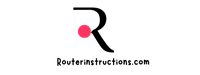When it comes to managing a network, configuring a default route on a router isn’t just a good practice—it’s essential. A default route acts as a guide, ensuring data packets know where to go when there’s no specific path defined. Without it, your network could face unnecessary delays or even fail to deliver critical information.
I’ve seen firsthand how a well-configured default route simplifies network management. It reduces the need for manually setting routes for every possible destination, saving time and minimizing errors. Whether you’re dealing with a small home setup or a complex enterprise network, this single configuration step can make a world of difference in efficiency and reliability.
Understanding Default Routes
A default route is a predefined pathway used in networking when no specific route is determined for data packets. It’s central to efficient data transmission within networks, especially in complex systems.
What Is a Default Route?
A default route directs packets to a designated gateway when their destination isn’t explicitly listed in the routing table. It acts like a catch-all rule, ensuring no data gets lost when specific routes are absent. For instance, if a network receives packets destined for external sites without matching internal routing entries, the default route forwards them through the designated exit point.
Key Role of Default Routes in Networking
Default routes simplify routing tables by reducing the number of entries required. Instead of listing every possible route, a single default route handles unknown destinations. This consolidation improves router performance and minimizes administrative overhead, particularly in enterprise-level networks. For example, Internet Service Providers (ISPs) often configure default routes to manage outbound traffic efficiently and maintain seamless connectivity.
Why Is It Important to Configure a Default Route on a Router?
Configuring a default route on a router ensures data packets reach their destination when no specific path is defined. It optimizes network performance and prevents disruptions in data flow.
Simplifying Network Management
A default route reduces the need for manual configuration of multiple specific routes. With a single path defined for undefined destinations, network administration becomes straightforward. For example, in networks with frequent additions of new external addresses, relying on a default route saves time and minimizes errors.

Ensuring Connectivity to External Networks
A default route guarantees access to external networks by forwarding packets that lack a defined destination in the routing table. This is critical for connecting internal devices to the internet. For instance, most routers use default routes to forward traffic to the ISP, ensuring seamless access to global web services.
Reducing Routing Table Complexity
By routing undefined traffic through a single predefined gateway, a default route reduces the total number of entries in a router’s routing table. Smaller routing tables enhance efficiency, especially in large-scale environments. Enterprises with complex infrastructures benefit by avoiding excessive memory usage and processing delays.
Benefits of Configuring a Default Route
Configuring a default route improves network functionality by simplifying data transmission processes and optimizing router performance. It plays a crucial role in ensuring consistent connectivity and efficient data handling.
Enhanced Network Efficiency
A default route enhances efficiency by allowing the router to handle data packets with undefined destinations without adding multiple specific routes. By doing this, it reduces the size of the routing table, which conserves memory and accelerates routing decisions. In larger networks, this streamlining significantly boosts operational performance.
Streamlined Data Traffic Flow
Default routes eliminate the need for manual configuration of every possible destination. This ensures uninterrupted data flow, even when packets reach the router without a predetermined path. For instance, if a device requests access to an external website, the default route sends the data to the gateway for further processing, ensuring minimal delay.
Easier Scalability for Growing Networks
As networks expand, maintaining individual routes for new destinations becomes challenging. A default route simplifies scalability by automatically directing traffic without the need to update routing tables manually for every new link or connection. This adaptability is especially beneficial in dynamic enterprise environments or when integrating additional subnets.
Steps to Configure a Default Route on a Router
Configuring a default route ensures efficient data forwarding and simplifies network management. I follow structured steps to set up a default route effectively to optimize router functionality.
Common Methods for Setup
- Static Default Route Configuration
Static routing is often used when dealing with small or simple networks. I manually enter a default route in the router’s command-line interface (CLI). For example, in Cisco routers, I use the command:
ip route 0.0.0.0 0.0.0.0 <next-hop-IP-or-outgoing-interface>
In this case, 0.0.0.0 signifies the default route, while the next hop or interface directs where packets should be forwarded.
- Dynamic Protocols for Default Route Propagation
Dynamic protocols like OSPF or BGP can propagate default routes across larger networks. I enable default route propagation using a specific routing protocol supported by my network. For example, in OSPF, I apply the default-information originate command to share the default route with connected devices.
- Configuring via Router GUI
Modern routers often offer web interfaces for easier setup. After accessing the router’s GUI, I locate the static routing option under network or routing settings and input the default route information, including the next hop or interface, ensuring the configuration meets network requirements.
Best Practices to Follow
- Verify Route Accuracy
I always double-check the next-hop IP or outgoing interface to avoid misconfigurations that disrupt connectivity. A quick ping test validates that the configured gateway is reachable.
- Use Descriptive Comments
When entering commands, I include remarks where supported. It helps identify the purpose of the configuration, particularly in team-managed or complex systems.
- Monitor Route Usage
Regularly reviewing routing logs ensures the default route is functioning as intended. If traffic isn’t routing through the defined path, I investigate and resolve any discrepancies immediately.
- Minimize Overlap
I ensure that the default route doesn’t conflict with specific routes in the table. Prioritizing specific routes avoids unnecessary traffic traversing the default path, optimizing performance.
Properly configuring a default route requires attention to detail and adherence to best practices. It ensures reliable data flow while maintaining efficient network operations.
Common Mistakes and How to Avoid Them
Missteps in configuring a default route can disrupt network functionality and lead to inefficient data flow. Identifying and addressing these mistakes is essential for maintaining optimal router performance.
Misconfigured Route Settings
Improper route entries often cause data packets to be dropped or routed incorrectly. These errors typically result from entering invalid next-hop addresses or using incorrect prefix configurations. For example, specifying a non-existent network as the next-hop address leaves packets undeliverable. To avoid this, I double-check the next-hop IP addresses and ensure they correspond to reachable destinations. Using tools like ping and traceroute helps verify connectivity before finalizing configurations.
Another common issue is the omission of a default route entirely in networks requiring one. Without it, data packets with undefined destinations remain unprocessed. I recommend auditing routing tables after each configuration update to confirm the presence of a valid default route entry.
Overlooking Security Considerations
Failing to secure default routes may expose networks to unauthorized access. Attackers can exploit misrouted packets or insecure routing configurations to compromise systems. Using access control lists (ACLs) mitigates this risk by restricting traffic based on source and destination IP, protocol, or port criteria. I ensure ACLs are applied consistently across interfaces to safeguard traffic.
Additionally, neglecting encryption for external traffic routed through default gateways increases vulnerability. Tools like IPsec or VPNs should encrypt sensitive data traveling over untrusted networks. Configuring route authentication for dynamic routing protocols further prevents unauthorized propagation of default routes.
Conclusion
Configuring a default route on a router is a foundational step in building an efficient and reliable network. It ensures seamless data flow, reduces administrative complexity, and supports scalability as networks grow. By implementing best practices and avoiding common mistakes, you can optimize router performance while maintaining security and stability. A well-thought-out default route configuration is essential for keeping your network running smoothly and meeting the demands of modern connectivity.
Frequently Asked Questions
What is a default route in networking?
A default route is a predefined path used by routers to direct data packets when no specific route to the destination is defined. It acts as a “catch-all” rule for undefined destinations, ensuring packets reach a designated gateway.
Why is configuring a default route important?
Configuring a default route reduces routing table complexity, improves router performance, and ensures uninterrupted data flow. It simplifies network management by handling traffic with undefined destinations automatically.
How does a default route improve network performance?
A default route streamlines routing by minimizing the number of specific routes needed, conserving memory, and accelerating routing decisions, especially in large-scale networks.
Can default routes enhance internet connectivity?
Yes, default routes ensure seamless connectivity by forwarding packets to the internet when their destination isn’t explicitly listed in the routing table. This is a key feature for internal devices to access external networks.
What are some common use cases for default routes?
Default routes are commonly used by Internet Service Providers (ISPs) for outbound traffic management, businesses to connect internal networks to the internet, and large organizations to simplify routing in complex systems.
What are the benefits of using a default route in a growing network?
A default route supports scalability by automatically directing packets without requiring manual updates to routing tables, making it easier to manage expanding networks.
What are the best methods to configure a default route?
Configuring a default route can be done through static settings using command-line interfaces, dynamic protocols like OSPF or BGP, or router graphical user interfaces (GUIs).
What are common mistakes in configuring default routes?
Common mistakes include invalid next-hop addresses, omitted default routes, and overlapping routes. These errors can disrupt data flow and decrease network efficiency.
How can I secure a default route?
Securing a default route involves using access control lists (ACLs), deploying encryption tools like IPsec or VPNs, and regularly auditing routing tables to prevent unauthorized access.
Why should default routes be monitored?
Monitoring default routes helps detect issues, optimize performance, and prevent misconfigurations that could lead to inefficient data flow or network vulnerabilities.
How do default routes simplify network administration?
Default routes reduce the number of manual configurations and routing table entries, making network management easier and more efficient, especially in large or complex setups.